Discord is a popular online messaging service.
NodePing can send down/up notifications to a Discord channel via NodePing’s webhook functionality. You can do this with Discord webhooks with a URL they provide.
Like all of the types of notifications supported by Nodeping, Discord notifications consist of two components: An contact method in one of your Contacts, and a notification setting that applies that contact method information in your checks.
To integrate NodePing monitoring with Discord, you will need to create a webhook in the Discord channel you want the notifications to be displayed in. Click on the channel's settings icon (gear) and click on Integrations. Click on New Webhook and give your webhook bot a name (like "NodePing Notifications"), click on the Save Changes button and then click on the Copy Webhook URL button. You'll need this URL later.
Instructions for this can be found at Discord integrations documentation.
Now create the contact for Nodeping. Visit the Contacts section on NodePing and then click the Add new contact button.
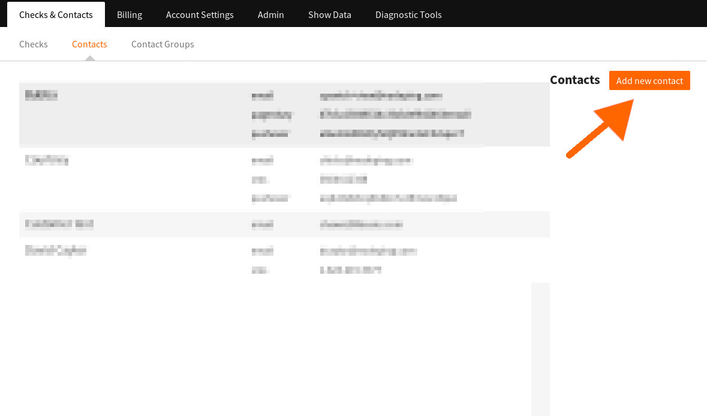
In the add contact form, select the contact type and change it to webhook. You will then see a new dropdown appear below it that says Preset Services. Select Discord and then “Apply Template”. Now set a name for the contact if you haven’t done that already and paste the Discord webhook URL into the Address box, replacing the [your discord webhook url here] text. Finally, click save.
Now you can set the new contact on the checks you desire, and when an event is triggered in NodePing, the information will also be sent to your Discord channel.